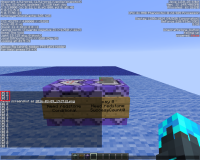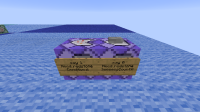-
Bug
-
Resolution: Unresolved
-
None
-
Minecraft 1.9, Minecraft 1.9.1 Pre-Release 1, Minecraft 1.9.1 Pre-Release 2, Minecraft 1.9.1 Pre-Release 3, Minecraft 1.10.2, Minecraft 1.11, Minecraft 16w50a, Minecraft 1.11.2, Minecraft 1.12 Pre-Release 5, Minecraft 1.12.2, Minecraft 1.13-pre1, Minecraft 1.13-pre6, Minecraft 1.13-pre7, Minecraft 1.13.1, 1.16.1, 20w27a, 1.21
-
None
-
Confirmed
-
Commands
-
Low
-
Platform
A repeating command block in conditional mode (let's call it B) is placed after another command block with the SuccessCount set on 0 (this one is A).
When the command inside A is successfully executed, B do not activate. But if the command inside A is successfully executed the next tick, the command inside B is activated.
SETUP : A repeating command block in Need Redstone mode, with the command 'say 0'. In front of him, a repeating command block in Need Redstone + Conditional mode, with the command 'say 1'.. A button on top of the first command block.

What I expected to happen was...:
When I trigger the button, the following numbers appears in the chat :
[@] 0 [@] 1 [@] 0 [@] 1 [@] 0 [@] 1 etc...
Because the first command block successfully executed its 'say 0' command, the following command block executes its 'say 1' command.
What actually happened was...:
The following numbers appeared in the chat :
[@] 0 [@] 0 [@] 1 [@] 0 [@] 1 [@] 0 [@] 1 etc...
Steps to Reproduce:
1. Place two repeating command blocks, both in "Need redstone" mode. The first one should point toward the back of the second.
2. Change the second command block's mode to "Conditonal" mode.
3. Enter the command 'say 0' in the first command block and 'say 1' in the second.
4. Place a button on one of the command block. Trigger it and watch the chat.
If you need to repeat this experiment, you need to remember that the first command block needs to has SuccessCount set on 0.
If you don't want to remember it, place a chain command block after the second command block, in "Always Active", "Unconditional" mode. Enter the following command inside :
blockdata x y z {SuccessCount:0}
with x, y and z the coordinates of the first command block.
If you don't want to set it up, take the World Download in the Attachments section.
EDIT : This works in every direction. The block powered by the button doesn't matter while both command blocks are powered the same time.
See this comment from Skylinerw for a possible fix.
EDIT 2 : Check this link if you think there is no bug. It will probably change your mind.
- is duplicated by
-
MC-111536 Repeating conditional command blocks executing their written commands 1 tick later after the command block behide it has executed successfully.
- Resolved