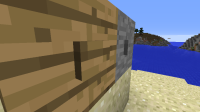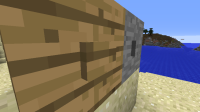-
Bug
-
Resolution: Duplicate
-
None
-
Minecraft 1.8.8
-
None
-
java 1.8_60 on windows 8.1 64 bit
-
Unconfirmed
Bug affects versions from 1.8 through...
------
Button not pressed the textures are:
"north": { "uv": [ 5, 14, 11, 16 ], "texture": "#texture" }, "south": { "uv": [ 5, 14, 11, 16 ], "texture": "#texture" }, "west": { "uv": [ 6, 14, 10, 16 ], "texture": "#texture" }, "east": { "uv": [ 6, 14, 10, 16 ], "texture": "#texture" }
However when pressed they change to:
"north": { "uv": [ 5, 15, 11, 16 ], "texture": "#texture" }, "south": { "uv": [ 5, 15, 11, 16 ], "texture": "#texture" }, "west": { "uv": [ 6, 15, 10, 16 ], "texture": "#texture" }, "east": { "uv": [ 6, 15, 10, 16 ], "texture": "#texture" }
This causes the impression the button is pressed but the texture has jumped, the front sides of the button changes to the back sides texture when it's pressed.
Example: Wall, back px 1, front px 2, Air
W12A < button not pushed
W1A < button pushed default 1.8+ mc (looks weird)
W2A < what it now looks like with this fix (outer texture moves in towards wall for duration of press event)
The fix is to change the texture on the pressed button to:
"north": { "uv": [ 5, 14, 11, 15 ], "texture": "#texture" }, "south": { "uv": [ 5, 14, 11, 15 ], "texture": "#texture" }, "west": { "uv": [ 6, 14, 10, 15 ], "texture": "#texture" }, "east": { "uv": [ 6, 14, 10, 15 ], "texture": "#texture" }
And the front edge texture moves towards the wall when the button is pressed and out as the button returns to normal.
Hope this is a simple bug to fix... (See attached.)
- duplicates
-
MC-8522 Pushing a button makes the button side textures look wrong
- Resolved