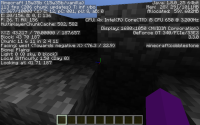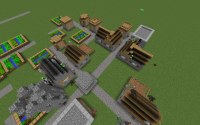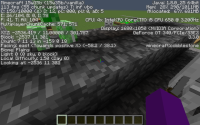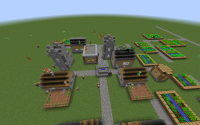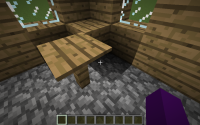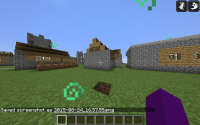-
Bug
-
Resolution: Duplicate
-
None
-
Minecraft 15w35b
-
None
-
Windows 10 64-bit, Java 8 64-bit (ver. 1.8.0_25) w/ 12GB RAM (1GB allocated)
-
Unconfirmed
Note: This bug report is meant to explain the lighting glitches in villages in more detail. It is not meant to duplicate MC-87194 or MC-87198.
There is currently a lighting glitch with stairs in villages. This issue has already been reported, however this bug report is meant to explain the issue in more detail.
When a village first loads in 15w35a/b, all stair blocks in the village will be invisible and will cause the player to stutter when walking on them. When the game is quit and the world re-loaded, the glitched blocks will no longer cause stuttering, however mobs will be able to spawn on them and the lighting glitch will remain. In both cases the blocks can not be interacted with. Updating the glitched blocks will fix the lighting glitch. The mobs that spawn on the glitched blocks spawn there due to the fact that when most hostile mobs spawn, the light level at the bottom spawning block is checked when spawning mobs. For example, as most hostile mobs need a light level below 8 to spawn, the game will check the block immediately
above the block that the mob will be standing on when it spawns. If this block is at light level 7 or below, a mob will spawn regardless of the light level of the block above, even if the bounding box of the mob is larger than that of the spawning block.
The lighting glitch is caused by the game generating the blocks but not rendering them, causing the blocks below to be at light level 0 (as stairs are opaque, the space they occupy is always at light level 0), and as the blocks exist for the game but not the player, the game treats the blocks as solid, however the player apparently does not, attempting to walk through the blocks as if they were non-solid. This causes the stuttering glitch. Reloading the world updates the blocks, causing them to effectively disappear, however this does not update the lighting engine, which will treat the blocks like any others at light level 0, and are therefore eligible for mob spawning.
Explanation over. I did not copy and paste anything here. I found this information from the Minecraft Wiki, and assembled this explanation from some key information found there.
- duplicates
-
MC-87194 Oak and cobblestone stairs placed or generated (NPC villages) in 15w35b are invisible
- Resolved