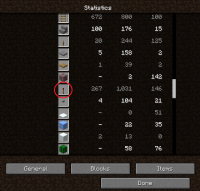-
Bug
-
Resolution: Duplicate
-
None
-
Minecraft 1.4.7
-
Put your operating system (Windows 7, Windows XP, OSX) and Java version if you know it here
-
Unconfirmed
Picture of the Redstone Torch in the block statistics is showing a "off" Redstone Torch.
In the block statistics I expected a picture of an "on" Redstone Torch.
But when I looked at my block statistics, I noticed that the picture of the Redstone Torch is showing an "off" Redstone Torch.
Steps to Reproduce:
1. Start Minecraft.
2. Open a world.
3. Press "Esc".
4. Click on the "Statistics" button.
5. Click on the "Blocks" button.
6. Scroll down to the picture of the Redstone Torch.
- duplicates
-
MC-3448 Statistic screen icons messed up
- Resolved