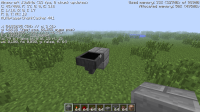-
Bug
-
Resolution: Duplicate
-
None
-
Snapshot 13w04a
-
None
-
Windows 7
-
Unconfirmed
What I expected to happen was...:
That the hopper would look normal
What actually happened was...:
The inside part of the hopper turned black
Steps to Reproduce:
1. Place down a hopper
2. Place a block directly east of the hopper
- duplicates
-
MC-7652 Placing a block East of the Hopper makes the inside appear black
- Resolved