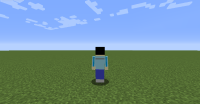-
Bug
-
Resolution: Duplicate
-
None
-
Minecraft 1.8.1
-
None
-
Windows 7and Java version 8.0_25-b18
-
Unconfirmed
What I expected to happen was...:
I set up the second layer of the skin of Alex, and expected to the second layer appear.
What actually happened was...:
However, 2nd layer of the skin of Alex does not appear as I set up.
Steps to Reproduce:
1. Downloaded template of the skin of Alex,
2. Modifed the template by using Paint soft.
3. Uploaded the file to the profile page of Mincraft.
4. Launched Mincraft.
5. First layer of the skin propperly appeared but second layer did not.
6. I selected "skin customize" option "on" in the menu of MIncraft.