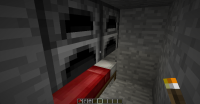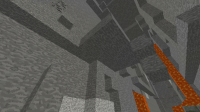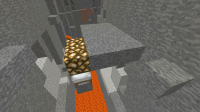-
Bug
-
Resolution: Duplicate
-
None
-
Minecraft 1.8.2-pre1
-
None
-
Display: 854x480 (NVIDIA Corporation)
GeForce 6100 nForce 405/PCI/SSE2/3DNOW!/2.0.3
Java: 1.7.0_21 32bit
-
Unconfirmed
1. Place a Bed with its sides covered up with any block. (Recommended, underground)
2. Place one of these blocks on the bed by shift-placing. Use the blocks currently here:
-Glowstone
-TNT
-Redstone Block
-Sea Lantern
3. Make sure that the side that you want to see through is covered through a line of blocks.
4. Sleep in the bed.
5. Any spaces underground will be revealed. (See through space is time and area limited though.)
If the instructions are unclear, follow the build type of the attachments. Watch on the attachment 2015-01-05_00.51.39.png as to the right, in a sleeping position, while seeing to a nearby Stronghold library.
- duplicates
-
MC-55388 POV is too high while sleeping
- Resolved