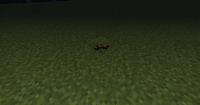The lighting/shading on any, but mostly the top face of these 3D models, which are full blocks that naturally occurs is reversed relative to the location of the light source. (blocks like grass, dirt, sand, etc.) Even if the lighting/shading wasn't reversed, it would still have an unusual transition compared to its surrounding blocks.
What I expected to happen was to perceive normal lighting/shading like normal blocks that don't have a custom 3D model file.
What actually happened was that the shading turns out reversed and buggy or much brighter resulting in a buggy transition.
(For your ease I have narrowed down the models in the resource pack to those that are relevant.)
Steps to Reproduce:
1. Use the Resource pack containing many block models attached to this bug report.
2. Roam around a world and search a block that has a custom 3D model file, like grass, dirt, podzol, sand, red sand, gravel, etc. These blocks will have shells, twigs, pebbles, etc.
3. Set the time set 18000 or night time and place a light source one block apart from it.
- duplicates
-
MC-51447 Custom 3d Model Lighting Bug on smooth lighting
- Resolved