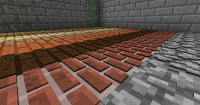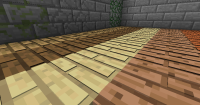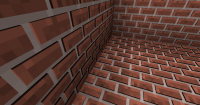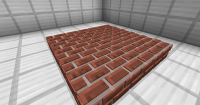The North, East, South and West or top and bottom faces of the extra polygons added to the block models of full blocks (and torches) turn unusually dark when there are one or more blocks next, above or bellow it.
This only occurs when smooth lighting is on. (Turning ambientocclusion to false only remove all the shading from full blocks)
.
What I expected to happen was to perceive normal lighting/shading like the 3D slab models have.
What actually happened was that the shading turns out almost black.
(For your ease I have narrowed down the models in the resource pack to those that are relevant.)
Steps to Reproduce:
1. Use the Resource pack containing many block models attached to this bug report.
2. Place a cobblestone block or slab to the North or South of a 3-block heigh wall. (Or reproduce attached images)
- duplicates
-
MC-51447 Custom 3d Model Lighting Bug on smooth lighting
- Resolved