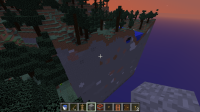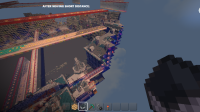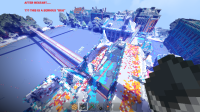-
Bug
-
Resolution: Duplicate
-
None
-
Minecraft 14w34b
-
None
-
Mac OSX 10.9.4
-
Unconfirmed
Summary:
I went into a single player world and turned my render distance to 32 and then I flew through the world and I eventually found some chunks not loading in fast enough
What I expected to happen was...:
The chunks to load in smoothly.
What actually happened was...:
The chunk stopped loading in and I had a hard time continuing on farther in the world.
Steps to Reproduce:
1. Open Minecraft
2. Create a new world (Recommend creative to make this bug happen)
3. Turn your render distance to 32
4. Fly around until you find a chunk not loading in.
- duplicates
-
MC-63093 Chunks loading extremely slowly.
- Resolved