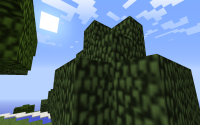-
Bug
-
Resolution: Fixed
-
Minecraft 1.7.10
-
None
-
Ubuntu 14.04 64 Bit with OpenJDK 7 Update 55; Oracle JRE 8 Update 11 also tested; Intel HD Graphics 3000
-
Unconfirmed
If you run Minecraft on a GNU/Linux system such as Ubuntu and set the Anisotropic Filtering to anything other than 0 will make textures look fuzzy. To test if this had something to do with OpenJDK, I also ran Oracle's JRE under WINE and played Minecraft and had the same problem. This makes me think that it is not Linux specific, but I think it has something to do with Intel's free and open-source graphics drivers for GNU/Linux operating systems. I am running the latest drivers from https://01.org/linuxgraphics/ with an Intel HD Graphics 3000.