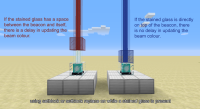-
Bug
-
Resolution: Fixed
-
Minecraft 14w32d, Minecraft 14w33a, Minecraft 1.8.2-pre1, Minecraft 1.8.2-pre6, Minecraft 1.8.3, Minecraft 15w41b
-
OS: Windows 7 (64x)
Java Version: 1.7.0_65 (64x)
-
Confirmed
As the name suggests, using commands such as /setblock and /fill to place a Stained Glass block in a beacon's beam does not instantly update it. Instead, much like it did when colored beams was first implemented, it waits until the beacon "resets", so to speak, and refreshes the effects applied to players.
However, with further testing, this only happens when the oldBlockHandling is set to default or "Replace". Using "Destroy" does update the beam appropriately, but it would be nice to instantly replace a color with another without a destroying sound/animation.
Edit: To make this a little clearer, the colors don't update if you replace an already existing color in the beam. Switching from glass or air to a stained glass does instantly update the beam as it should, but using setblock or fill to change, say, a light blue glass into lime green glass (as depicted in the Screenshot) doesn't update as it should until the beacon finishes it's current effect cycle.
Edit #2: qmagnet did some more testing and found out this:
• The beam colour changes immediately if the stained glass being swapped is directly 1 block higher than the beacon.
• The beam colour changes immediately if the stained glass is changed from air to stained glass.
But if there is at least one block of air between the beacon and the stained glass, replacing that stained glass will have a delay
And he also submitted a screenshot depicting this.
- relates to
-
MC-66206 Beacon color change delayed if the beam passes through water, cobweb, leaves
- Resolved