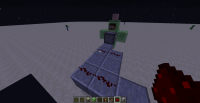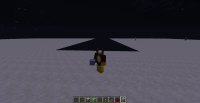-
Bug
-
Resolution: Duplicate
-
None
-
Minecraft 14w30a, Minecraft 14w30b
-
Windows 7
-
Unconfirmed
-
Creative
1. Open the latest snapshot.
2. Create flatland world.
3. Press f5 twice.
4. See that the chunk(s) behind you aren't loaded in. If they are, adjust your camera and they won't be.
Note: This also happens without f5 mode at a few certain angles.
- duplicates
-
MC-63070 Chunks do not render behind the player in F5. Perhaps culling should calculate from camera POV instead of presuming head position.
- Resolved