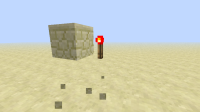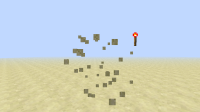-
Bug
-
Resolution: Duplicate
-
None
-
Snapshot 13w01a
-
Windows XP, Java 7 Update 10
-
Unconfirmed
-
Creative
What I expected to happen was that the Redstone torch will break as soon as the block next to it was broken
What actually happened was that the Redstone Torch still was in the air.
Steps to Reproduce:
1. Place a block next to where ever you want your floating redstone torch
2. Place a block beneath it
3. Place a block right below where you want your torch, so now with the three blocks, it looks like an L.
4. You don't need the corner, so you can lop it off if you want, like I did in the screenshot
5. Place the Torch on top of the block where you want it, then remove the block beneath it.
6. SUCESS!! (do not remove the block next to it or else the redstone torch will drop like I did)
- duplicates
-
MC-5711 Removing a block with a Redstone Torch on it will not remove the Redstone Torch
- Resolved