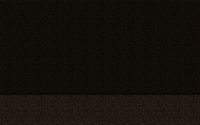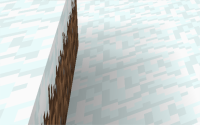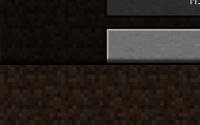-
Bug
-
Resolution: Duplicate
-
None
-
Minecraft 14w29b
-
None
-
osx
-
Unconfirmed
Everything looks normal unless you press any button ("single player", options, etc), then you see a zoomed-in dirt texture (see screenshot) and nothing else.
When changing the "GUI Scale", slightly different dirt textures can be seen on top of one another (second screen shot).
If you attempt to play the game in maximized windowed-mode, it is playable, but if you then try to switch to full-screen while in mid-game, the view is very distorted.
Two screenshots show the difference, one taken while in maximized-window mode (note the blue bar across the top, which is probably also a bug), and the other taken from the exact same position (I didn't move the character's view at all) which appears to be the bottom left corner of the maximized view, only zoomed in and slightly askew.
I tried deleting the entire app and reinstalling, but this didn't have any impact.
If I try to set the resolution manually in the Profile Editor, I can see buttons, but just barely. Screenshots attached.
- duplicates
-
MC-61246 OSX: Retina and F+11 FullScreen Broken
- Resolved