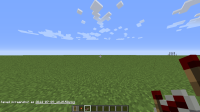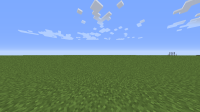-
Bug
-
Resolution: Duplicate
-
None
-
Minecraft 14w28a
-
None
-
Unconfirmed
If you turn off mipmapping in the video settings, textures still blur as if it were on. Additionally, mipmapped blocks have a border; the same border as when you point at a block. Toggling the GUI turns off these borders and the blurring. Note that there are no erroneous borders with the mipmap setting on.
The attached pictures show the difference with the GUI on and off.
- duplicates
-
MC-61091 Minecraft starts flickering after some time
- Resolved