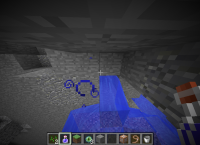-
Bug
-
Resolution: Fixed
-
Minecraft 14w21b
-
None
-
Windows 8.1 (64 bit)
-
Unconfirmed
Use this command near water flowing downhill:
/fill ~5 ~5 ~5 ~-5 ~-10 ~-5 minecraft:lapis_block 0 replace minecraft:water 0
The source blocks turn into lapis lazuli, but there is still flow. I'm assuming that this works with other blocks besides Lapis...
I expected that the sources would act as if I manually placed a Lapis block over them. Reloading the world doesn't fix this. Neither does breaking nearby blocks. The flow only stops when the "Lapis Lazuli water source" block is broken.
What makes this worse is the fact that the "solution" to that other bug involving replacing water with lava (which made obsidian) was to go to an intermediate block ("like stone") in between. Ironically, the fix needs a fix, because I don't think that's going to work because of this.