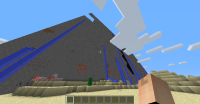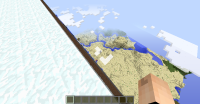-
Bug
-
Resolution: Duplicate
-
None
-
Minecraft 14w11b
-
None
-
Windows 8
HP Pavilion G7 2240US Laptop
-
Unconfirmed
*What I expected to happen was have my chunk render distance set to 2 from 16 in flatworld.
*What actually happened was the chunk generator thought I was generating a regular world.
Part of the world was generated in flatworld, and down below flatworld was another normal world.
*Steps to Reproduce:
1. In flatworld, change graphical settings all the way down (make sure render distance is set to 2 chunks)
2. Quickly change the graphics settings to the highest (make sure render distance is set to 16 chunks)
3. Let it load a minute, then you should be standing on a solid flatworld platform, and by jumping off the platform (in creative mode), you should find a regular chunk generation.
- duplicates
-
MC-315 Chunks do not delete properly remaining in a newly created world if the same world name is reused
- Resolved