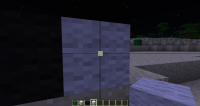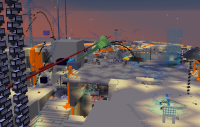-
Bug
-
Resolution: Fixed
-
Minecraft 1.4.5, Minecraft 1.4.6, Minecraft 1.4.7, Minecraft 1.5, Snapshot 13w11a, Minecraft 1.6.4, Minecraft 13w42b, Minecraft 13w43a, Minecraft 1.7.1, Minecraft 1.7.2, Minecraft 13w47e, Minecraft 13w48a, Minecraft 13w48b, Minecraft 13w49a, Minecraft 1.7.3, Minecraft 1.7.4, Minecraft 14w04b, Minecraft 14w05b, Minecraft 14w06a, Minecraft 14w06b, Minecraft 14w07a, Minecraft 1.7.5, Minecraft 14w11b, Minecraft 1.7.9, Minecraft 14w17a, Minecraft 14w18a, Minecraft 14w20a, Minecraft 14w20b, Minecraft 14w21a, Minecraft 14w21b, Minecraft 1.8-pre1, Minecraft 1.8-pre3, Minecraft 1.8, Minecraft 1.8.1, Minecraft 1.8.3, Minecraft 1.8.7, Minecraft 1.8.8, Minecraft 15w31a, Minecraft 15w31c, Minecraft 15w32a, Minecraft 15w32b, Minecraft 15w32c, Minecraft 15w33a, Minecraft 15w33b, Minecraft 15w33c, Minecraft 15w34a, Minecraft 15w36b, Minecraft 15w36c, Minecraft 15w36d, Minecraft 15w37a, Minecraft 15w39a, Minecraft 15w39b, Minecraft 15w39c, Minecraft 15w40a, Minecraft 15w40b, Minecraft 15w41b, Minecraft 15w42a, Minecraft 15w43a, Minecraft 15w43c, Minecraft 15w44a, Minecraft 15w44b, Minecraft 15w45a, Minecraft 15w46a, Minecraft 15w47a, Minecraft 15w47b, Minecraft 15w47c, Minecraft 15w49a, Minecraft 15w49b, Minecraft 1.8.9, Minecraft 15w50a, Minecraft 15w51a, Minecraft 15w51b, Minecraft 16w02a, Minecraft 16w03a, Minecraft 16w04a, Minecraft 16w05a, Minecraft 16w05b, Minecraft 16w06a, Minecraft 16w07a, Minecraft 16w07b, Minecraft 1.9 Pre-Release 1, Minecraft 1.9 Pre-Release 2, Minecraft 1.9 Pre-Release 3, Minecraft 1.9 Pre-Release 4, Minecraft 1.9, Minecraft 1.9.1, Minecraft 1.9.2, Minecraft 1.9.4, Minecraft 16w20a, Minecraft 16w21a, Minecraft 16w21b, Minecraft 1.10 Pre-Release 1, Minecraft 1.10.2, Minecraft 16w40a, Minecraft 1.12.1, Minecraft 1.12.2
-
Confirmed
The texture for the reticle (reticule, crosshairs, pointer, aimy clicky thingy), with the default icons takes up 16x16 pixels (see fig.1.png attached).
The default reticle texture is not centered in this space, and cannot be is not guaranteed to be centered (see edit explanation near bottom) because it is 1px wide (see fig.2.png attached).
If you use a screen overlay to see how the reticule compares to it (I used a 1024x1024 pumpkinblur.png with a 2px line in the very middle) you will see that the area that displays for the reticule is very far from the center of the screen, and the default texture is still barely not centered (see fig.3.png attached).
If you pause the game with the correct size GUI, the reticule will be slightly to the right, which is how I noticed the issue in the first place because it has been bothering me (see fig.4.png attached).
I recommend making the 16x16 texture area for the reticle centered on the screen, and also changing the default texture of it to be centered on that,which will will require using a image that has an even resolution "bounding box". This is important as most texturers probably don't know that the default reticule is not centered in the space that it can be in (something like fig.5.png).
Mojang is free to use the texture from fig.5.png if they fix this issue, it is also downloadable as a pack attached as reticule_centered_in_16x16.zip.
What I expected to happen was...:
The reticule to be centered on its texture space, and for its texture space to be centered on the screen.
What actually happened was...:
Neither the texture's space nor the texture itself is centered.
Steps to Reproduce:
1. Download reticule_test.zip
2. Make it the used texture pack in Minecraft
3. Load any world where you already have a pumpkin (or a creative world)
4. Put a pumpkin on your head
5. (optional) Pause the game (this depends on the GUI size)
NOTE: If the GUI scale is large enough (and the reticle is low enough of a resolution!) an even texture is not actually necessary for a centered texture. For instance, with the default resolution and 1920x1080 and 'auto' scaled GUI, 1 pixel of the reticle is actually represented by 4 pixels (2 wide and 2 tall)... however a 1px reticle could not be centered with 'small' scaled GUI since the pixels are 1:1. It would also be a problem with larger GUIs and HD resource packs (especially with lower screen resolutions) since the pixel densities would be too close (or past close!) to allow for an odd resolution to be properly centered.
If default still wants to use an odd texture, the reticle should be given a dedicated texture instead of residing on an atlas. This would allow for the reticle to be mapped to the true center, have an independent resolution, and it would allow another thing in resource packs to be easily used as an 'add on' rather than needing the entire HUD of a pack (or manually editing it to get the combo you want).