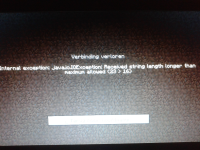-
Bug
-
Resolution: Duplicate
-
None
-
Minecraft 1.4.5, Snapshot 12w49a, Snapshot 12w50b
-
None
-
windows 7 (both pc's) java 7 update 9
-
Unconfirmed
me and 2 friends are trying to do an IT project but we don't have internet at our school. so I went to network center on my pc and chose the option ad-hoc mode. our pc's connected and we all got 5 bars connection with 11 mbps.
when I opened my world to lan and he tried to connect he received an error: Internal exception: java.io.IOXxception:Received string length longer than maximum allowed (23 >16). on my world I got the message: .... joined the game and at the same moment I got the message ..... left the game. when I tried to join his lan world I just got the end of stream error the moment I pressed connect to server. we tried it the other way around and we got 1 time-out and one instant end of stream.
we both got no crash report so if anyone tells me how I am supposed to get one please tell me.
what I exptected to happen was: we had a fast connection so he would just join my world.
what actually happened: we weren't able to play on each other worlds.
steps to reproduce:
1.place 2 pc's/laptops next to each other
2. go to neworkcentre and click on create new network.
3. choose the public option and choose a name for example: Mojang HQ
4. go to the other pc/laptop and connect with the Mojang HQ network.
5. wait a few seconds/ 1 minute untill you are connected. check the internet connection. it should be pretty good like at least 11mbps.
6. open your world to lan and let the other guy join your lan world.
UPDATE: sometimes when your pc's are connected over ad-hoc the other pc doesn't even detect the lan world.
- duplicates
-
MC-2555 Cannot Connect To Own Server While Not Online (LAN) / Playername being E-Mail address when offline
- Resolved