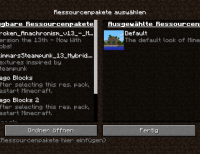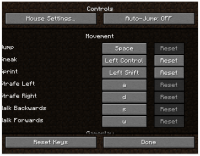-
Bug
-
Resolution: Unresolved
-
None
-
Minecraft 13w36a, Minecraft 13w36b, Minecraft 1.7.2, Minecraft 1.7.4, Minecraft 14w02b, Minecraft 14w02c, Minecraft 14w05b, Minecraft 14w08a, Minecraft 1.7.5, Minecraft 1.8, Minecraft 1.8.1-pre3, Minecraft 1.8.1-pre4, Minecraft 15w44b, Minecraft 1.10.2, Minecraft 16w42a, Minecraft 1.11.2, Minecraft 17w13b, Minecraft 1.12 Pre-Release 6, Minecraft 1.12 Pre-Release 7, Minecraft 1.12.1, Minecraft 1.12.2, Minecraft 18w03b, Minecraft 1.13.1, Minecraft 18w48a, Minecraft 18w48b, Minecraft 18w49a, Minecraft 1.14.2, 1.14.4, 1.15.1, 1.16.2, 21w11a, 1.19.4, 1.20 Pre-release 6, 1.20.2, 23w41a, 1.20.3 Pre-Release 4, 1.20.3 Release Candidate 1, 1.20.4, 24w07a, 1.20.5
-
Confirmed
-
UI
When the game window has a 4:3 ratio, the resource pack and controls menus will be cut off.
Steps to Reproduce:
- Put the game in a 4:3 ratio
- Recommended is 640x480p
- Enter either the resource pack, or controls menu
Observed Behavior:
The screen will be cut off, and some elements of the screen will not entirely be viewable.
Expected Result:
The screen would be visibile entirely, and no elements would be cut off.
Screenshots/Videos:
Notes:
Related to other 'cut off screen' issues:
MC-234163 MC-84824 MC-238712 MC-262606 MC-265292 MC-263968
- is duplicated by
-
MC-30383 Resource packs GUI trimmed in Auto GUI scale.
- Resolved
-
MC-44404 Cut off key names in controls options with large gui
- Resolved
-
MC-74172 controls and resource pack screens partially hidden with a 4:3 aspect ratio
- Resolved
-
MC-84338 GUI Scale: Auto incorrect on "Controls" screen at certain aspect ratios
- Resolved
-
MC-161474 Resource pack screen has bad margins with odd screen size
- Resolved
-
MC-169766 Minecraft resource loader is off screen
- Resolved
-
MC-197789 Resource pack menu cut off in fullscreen mode
- Resolved
-
MC-262995 Pack selection menu is cut off on fullscreen max GUI scale with certain resolutions
- Resolved
- relates to
-
MC-234163 The hover text displayed from the traffic light icon in the realms menu can get cut off at the edge of the screen
- Open
-
MC-238712 Long titles, action bars, held item tooltips, and subtitles get cut off at the edges of the screen
- Open
-
MC-262606 Splash text gets cut off at the edge of the screen
- Open
-
MC-263968 Long advancement tooltips get cut off at the edge of the screen on large GUI scales
- Open
-
MC-265292 Command syntax help can get cut off at the edge of the screen
- Open
-
MC-84824 Held items are not fully displayed to the player in resolutions that are not widescreen
- Reopened
-
MC-115070 Issue with crafting table UI on non-16:9 instances
- Resolved