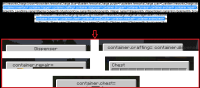-
Bug
-
Resolution: Cannot Reproduce
-
None
-
Minecraft 1.7.2
-
Windows 7 64-bit, Java version 2 update 40.
-
Unconfirmed
-
Creative
To remove interface text (What I mean by interface text is, for example, when you open a Crafting Table, it says "Crafting" and "Inventory" over the interface in gray text.) in a language file, you go into the language file and replace the value, for example, "Chest" in the code "container.chest=Chest" with a space so there's no visible text.
For some odd reason it doesn't work for all interfaces. I haven't made an error, believe me. I've done it over and over and the same interfaces have this issue. It's usually dispenser, normal chests, enchanting tables, and brewing stands.
In the latest Minecraft versions, the coding layout for language files has changed and more text can't be made invisible and/or just takes the text from other code in the same line. I have a language file from earlier coding versions that works almost perfectly, but Dispensers and Chests still wouldn't disappear.
Information on Uploaded Language Files
The language file "en_MP" is the first version of language files made by Mojang. Here, most of the interface text could be removed.
The language file "en_MP_1.7.2" is the newer style of language files and I used the same technique to remove interface text but the new coding doesn't recognize there's spaces as values in more places.