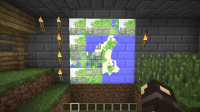-
Bug
-
Resolution: Duplicate
-
None
-
Minecraft 1.6.4, Minecraft 13w42b
-
None
-
Windows Vista
32 bit Java
Non-modded
-
Unconfirmed
-
Creative
I have had several maps that i have been building for a while, each has different maps displayed in item frames. One day I created a new world and I created a new map. What the hell was my city i built in another world doing! I deleted that world but recently values for different maps have been getting morphed into one database. I am not sure if is a blip mistake, an exception occurrence bug (a unique bug that will probably never happen again) or a full bug. And Oh great now I'm getting a crash. Now the first screenshot is the first world, i think it has maps working normally (besides the lighting) however the second world somehow imported maps from the other world. If other people could contribute anything else that would be awesome; i think i raised two issues so sorry about that in advance (bug and crash). FIY for the crash it crashed in 1.6.4 but not in 13w42b
Steps to Reproduce
1) Create Multiple maps over multiple worlds
2) Try either: putting maps in item frames in the world, hold multiple maps or both.
3) if that doesn't world try switching between full version and snapshot
4) if that doesn't work then I've been squeezed dry.
- duplicates
-
MC-33193 Ghost Item frames, maps and paintings in re-created worlds
- Resolved