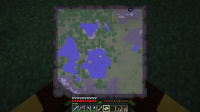-
Bug
-
Resolution: Duplicate
-
None
-
Minecraft 13w42b
-
None
-
Windows 7-64 bit.
java version "1.7.0_45"
Java(TM) SE Runtime Environment (build 1.7.0_45-b18)
Java HotSpot(TM) 64-Bit Server VM (build 24.45-b08, mixed mode)
-
Unconfirmed
-
Survival
I built a new map and when I equipped it, I noticed the colors were highly saturated and washed out.
Steps to reproduce.
1. Create map
2. Equip map
I also tested it in creative mode, where I noticed the same problem exists.
First attachment is night, no torch.
Second attachment is night, 1 torch, right underneath.
Third attachment is night, 1 torch, moved slightly farther away.
Fourth attachment is night, 1 torch, moved farther away.
- duplicates
-
MC-35848 Maps rendered too bright
- Resolved