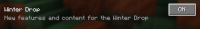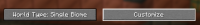-
Bug
-
Resolution: Duplicate
-
None
-
24w40a
-
Windows 11
Java Version
-
Unconfirmed
-
(Unassigned)
In the World Customization when selecting a biome for the World Type: Single Biome, the Pale Garden is missing as an option for world generation.
To reproduce:
- duplicates
-
MC-277096 When selecting a biome in the single biome world type, there is no translation for the pale garden
- Resolved