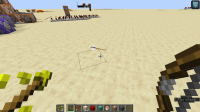-
Bug
-
Resolution: Unresolved
-
None
-
1.21
-
None
-
Community Consensus
-
Commands, Projectiles
-
Normal
-
Platform
Edit: Just to clarify, the texture of the arrow entity itself is not in question; this is about particle effects. "Color" references either the custom color on the tipped arrow item, or the particle effects that emanate from the arrow entity when fired. I've also edited the title and parts of the below text to clarify this.
Tipped arrows with custom colors won't display their custom effects when fired, even when the show_particles attribute is enabled. Instead, the tipped arrow will appear as a regular arrow (i.e. lacking particle effects.) If commands are used to obtain a tipped arrow without specifying a custom color, then the tipped arrow functions like any regular tipped arrow you can get from the creative inventory. That is, the arrow item will have the color that its potion effect corresponds to (e.g. swiftness arrows will be cyan colored,) and the arrow entity will likewise emanate its particle color when fired. But when a custom color is assigned, particle effects will no longer emanate from the arrow at all. It's as if when fired, the custom color attribute is completely erased. However, despite appearing as a regular arrow entity (i.e. no particles,) the arrow still gives its custom potion effect to the entity it hits, so it appears to be an issue with just the custom color attribute.
To replicate, use the following command, then simply use the given arrow: /give @p minecraft:tipped_arrow[potion_contents={custom_color:16252695,custom_effects:[
{id:"minecraft:absorption",amplifier:5,duration:12000,show_particles:1b}]}]
You can verify that the arrow regains its particle effects when a custom color isn't specified by using the following:
/give @p minecraft:tipped_arrow[potion_contents={custom_effects:[
{id:"minecraft:absorption",amplifier:5,duration:12000,show_particles:1b}]}]