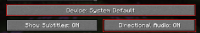-
Bug
-
Resolution: Duplicate
-
None
-
1.21 Pre-Release 3, 1.21 Pre-Release 4
-
None
-
Windows, Minecraft 1.21-Pre3.
-
Unconfirmed
-
(Unassigned)
Ever since minecraft 1.21 Pre-Release 3, my game will not play sound (main menu, or any in game sound) through my headphones. It plays through my desktop speakers, and speakers connected to my desktop, but no matter what I do, never through headphones connected to my computer. I have cycled through the settings in game, as well as my computer's volume mixer and sound settings. The game otherwise plays as normal, but whenever I close the game it comes up with a 'game crashed' error, quoting out of date graphics driver or screen recording software as the cause for the 'crash' (It did not crash, I simply closed minecraft from the main menu). I have also updated all my drivers since this issue, and have no screen recording software (I checked). I have scoured the internet for people having this issue across the last 5 years, none of their fixes or work arounds have helped. I have restarted my computer and minecraft several times, I have deleted and redownloaded the games multiple times. I have two friends, both in Victoria, Australia (like me) who have also had this issue post update.
8/6/24 Update:
1.21 Pre-release 4 has come out, and changed my issue slightly. I still cant hear any sound in my headphones, except when I click the button that changes the sound output, and the directional sound. I've attached an image of the two 'buttons' in case that's not clear. These have no effect on the sound I hear in the menu or game. I also (at the request of a helper) have attached the launcher logs I have from today. Despite the launcher continuing to tell me the game has crashed, I have no crash logs.
- duplicates
-
MC-265594 Game has no audio, closes with exit code -1073740791
- Reopened