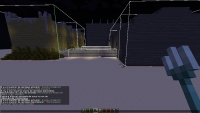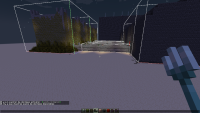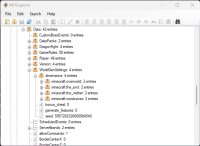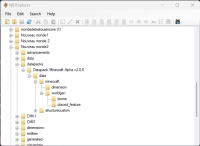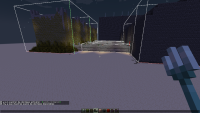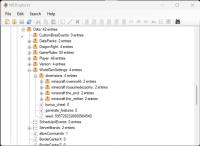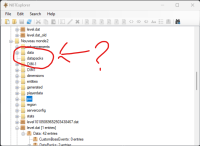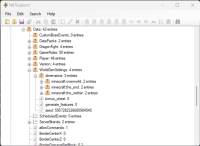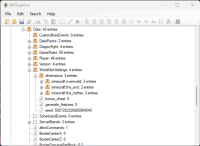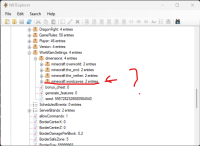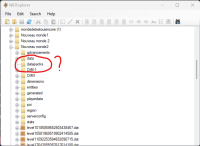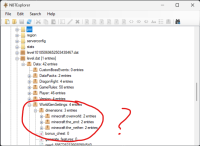-
Bug
-
Resolution: Invalid
-
None
-
1.20.5, 1.20.6
-
None
-
Community Consensus
-
Custom Worlds, Data Packs
Hello,
I would like to report an issue I encountered in Minecraft regarding the deletion of a datapack that modifies world generation settings. Here are the details of the issue:
Problem Description:
After deleting a datapack that modified world generation settings, I found that the game continued to consider the dimension as the original one, rather than the custom one defined by the datapack. Upon examining the game files, I noticed that one of the datapack folders was not deleted and ended up in the base Minecraft folders. This appears to be the reason why the game persists in using the world generation settings from the datapack even after its deletion.
Steps to Reproduce the Problem:
- Install a datapack that modifies world generation settings.
- Load the world in Minecraft and verify that the world generation settings are modified according to the datapack.
- Delete the datapack in question.
- Reload the world in Minecraft and observe that the world generation settings remain unchanged, despite the deletion of the datapack.
- Effects of the Problem:
- This makes it difficult to access the world in its original configuration, especially for those who wish to play in the custom dimension. Additionally, it forces users to resort to third-party software created by the community to manually delete the remaining files of the datapack in order to access the world's original configuration.
Error of minecraft of datapack :
WorldGenSettings: Not a map: ["minecraft:autodeck","minecraft:autodeco"] missed input: {"minecraft:wordcaves":{generator:{biome_source:{biomes:["minecraft:autodeck","minecraft:autodeco"],scale:3,type:"minecraft:checkerboard"},settings:"minecraft:overworld",type:"minecraft:noise"},type:"minecraft:overworld"}}
I wanted to provide more details about the screenshots I attached earlier. They were just for demonstration and don't show the actual fix. After deleting the datapack, I had to use third-party software to remove leftover files from Minecraft's folders to access the world normally. This issue seems to be unique to version 1.20, as I didn't face similar problems in previous versions.
Thank you for your attention to this issue, and I hope it can be resolved in a future update of Minecraft.
Gamer Gourmon
- relates to
-
MC-197860 Deleting a custom dimension in a datapack deletes Nether and End
- Open