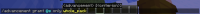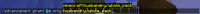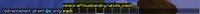-
Bug
-
Resolution: Duplicate
-
None
-
1.20.5 Pre-Release 1, 1.21.1, 24w35a
-
None
-
Confirmed
-
Commands
The problem:
When typing in a name of an in-game object as a command argument, Minecraft shows hints for possible argument values. Sometimes there are delimiters like underscore (_), dot (.) or colon (:). They are counted as delimiters and one can find an argument by a word coming right after such delimiter. However, it appears that slash (/) is not accounted for, despite it being another delimiter used in some object names.
The same issue was also present for dots before 24w09a, as reported in MC-186341, but in 24w09a this was fixed, meaning that slashes are now the only special character commonly present in commands that is not considered a delimiter.
Most importantly, that affects the advancements. The actual names of the advancements, known by the community, are located after a slash in the resource path, making them impossible to find by the first word of the name.
Steps to reproduce:
- Launch Minecraft in an affected version, create or join a world with commands on
- Pick an advancement (for example, minecraft:husbandry/whole_pack)
- Open chat and type in /advancement grant @s only
- Then add the advancement name after the slash (for example, /advancement grant @s only whole_pack)
Observed behaviour:
No hint shows up for the advancement
Expected behaviour:
One or several hints should show up, including the wanted advancement, the same way as minecraft:husbandry/whole_pack shows up when inputting “pack” or “husbandry/whole_pack”
- duplicates
-
MC-186341 Command autocomplete doesn't consider parts after a slash
- Resolved