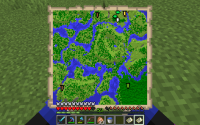-
Bug
-
Resolution: Duplicate
-
None
-
1.20.4
-
None
-
Java Edition on MacOS Sonoma 14.4.1
-
Unconfirmed
When I removed the map from the item frame, I expected the green marker showing the map's location to disappear. Instead, the green icon remained and another was generated when I put the map in a new frame. Now there are multiple green markers in locations where the map was, but no longer is, and I cannot get them to disappear.
Steps to Reproduce:
1. Create a map of your location. Mine is upgraded with three pieces of paper for size, if that matters.
2. Place map in an item frame (I used a glow item frame).
3. Remove map from the frame. It will still have the marker, even though it is no longer framed. I also broke the frame.
4. When placed in another item frame/glow item frame, a new marker will appear, but the old one will not disappear. Instead, there will be multiple markers, despite the map only being in one of those places.
I have included a screenshot of the map under attachments. As you can see, the map is in my inventory, yet there are two map markers still present where the map was once framed. This is the only copy of the map, and there are no other maps displayed at those locations. I moved away so the markers would be more clear at the top of the map.
- duplicates
-
MC-252817 Placing a map into an item frame and removing it does not remove the green player marker
- Resolved