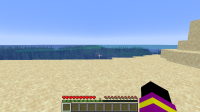-
Bug
-
Resolution: Unresolved
-
None
-
1.20.4, 24w13a, 24w14a, 1.20.5 Pre-Release 1, 1.20.5 Pre-Release 2, 1.20.5 Pre-Release 4, 1.20.5 Release Candidate 1, 1.20.5 Release Candidate 2, 1.20.5 Release Candidate 3, 1.20.5, 1.20.6 Release Candidate 1, 1.20.6, 24w18a, 24w19b, 24w20a, 24w21b, 1.21 Pre-Release 1, 1.21 Pre-Release 2, 1.21 Release Candidate 1, 1.21, 24w33a, 1.21.1, 24w36a
-
Community Consensus
-
Text, UI
The black outline around the level number on the XP bar is messed up when Force Unicode Font is set to ON. This seems to be because the outline is generated by shifting black copies of the number up, down, left, and right. The unicode font is half the width of the normal font but still shifts by the same amount, leading to gaps in the outline. This can make it difficult to read against light colors, such as Sand and Snow.
This does not apply to glowing signs created using a Glow Ink Sac.