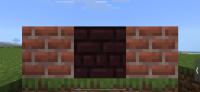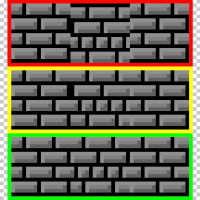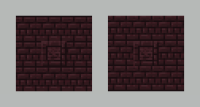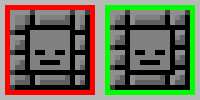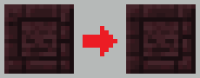-
Bug
-
Resolution: Fixed
-
1.20.2, 1.20.3 Pre-Release 4, 1.20.3 Release Candidate 1, 1.20.4 Release Candidate 1, 24w12a, 1.21.1
-
None
-
Confirmed
-
Textures and models
This is an issue similar to the recent tuff brick issue and is on both Java and Bedrock. This is a mistake that likely came from the 1.14 update where the nether bricks, cracked nether bricks, and red nether bricks have an off set texture from the rest of the bricks and doesn’t really line up well with the similar looking clay bricks. So I have set an example on how to fix it where you take the top row of 16 pixels and put them at the bottom of the texture and then do the same thing again with the 16 pixels to the left and put them on the right.
Edit: Note 2 - along with the three bricks, I mentioned before the chiseled nether bricks also have this alignment problem outside of the skull.
(Provided evidence and fix proposal below)
- clones
-
MC-23035 Nether brick and normal brick textures are not aligned
- Resolved
- relates to
-
MC-266086 Tuff bricks do not properly align with other bricks
- Resolved
-
MCPE-176398 Tuff bricks do not properly align with other bricks
- Resolved