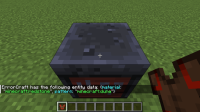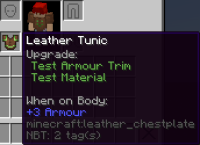-
Bug
-
Resolution: Works As Intended
-
None
-
1.20.1
-
None
-
Plausible
-
Items
Armour trim materials and patterns can be inlined in the NBT for item stacks.
Steps to reproduce:
- Open any world (ideally one without any data packs to showcase the bug better)
- Apply the resource pack present in this bug report: Armour Trims Bug Resource Pack.zip

- Give yourself the following item stack and wear it (I expanded it to make it easier to read)
minecraft:leather_chestplate{ Trim: { material: { asset_name: "test", description: { text: "Test Material", color: "#66B24C" }, ingredient: "minecraft:air", item_model_index: 0.15f }, pattern: { asset_id: "bug:test", description: { text: "Test Armour Trim" }, template_item: "minecraft:air" } } }
- Notice how the armour trim is applied
Code analysis
In the TrimMaterial and TrimPattern records the CODEC field calls RegistryFileCodec::create(ResourceKey<? extends Registry<E>>, Codec<E>), which creates a new instance of RegistryFileCodec with allowInline set to true. See the copied bit for TrimMaterial.
public record TrimMaterial(String assetName, Holder<Item> ingredient, float itemModelIndex, Map<ArmorMaterials, String> overrideArmorMaterials, Component description) { // ... public static final Codec<Holder<TrimMaterial>> CODEC = RegistryFileCodec.create(Registries.TRIM_MATERIAL, DIRECT_CODEC); // ... }
This can be fixed by calling the method overload RegistryFileCodec::create(ResourceKey<? extends Registry<E>>, Codec<E>, boolean) instead, with the boolean set to false and thereby disallowing inline entries.