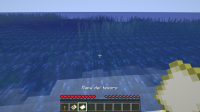-
Bug
-
Resolution: Duplicate
-
None
-
1.20.1
-
None
-
OS: Windows 11 Home V: 22H2 OS build: 22621.1848
Java V: 8 update 371
-
Unconfirmed
Treasure maps don't work!
What I expected to happen was...:
When using a treasure map it should show a specific location with an X mark.
What actually happened was...:
When you have a treasure map and use it, it behaves like a blank map and shows the chunk you are in without showing the X mark and changing its name to an ordinary map.
Steps to Reproduce:
1. Find a shipwreck or underwater ruins with a chest.
2. Find the buried treasure maps inside the chests.
3. No matter what game mode you are in, use the buried treasure map and it will work like an ordinary blank map.
Notes: I have not checked in this version if the other explorer maps work
- duplicates
-
MC-218156 Shipwrecks and ocean ruins can generate with empty buried treasure maps
- Open