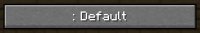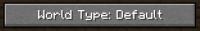When you change the language entry for "selectWorld.mapType", to, f.e. "", then the colon between "World Type" and f.e. "Default" is still present with no way to remove it.
Code of the Vanilla language file (only relevant entries):
"selectWorld.mapType": "World Type", "generator.minecraft.amplified": "AMPLIFIED", "generator.minecraft.debug_all_block_states": "Debug Mode", "generator.minecraft.flat": "Superflat", "generator.minecraft.large_biomes": "Large Biomes", "generator.minecraft.normal": "Default", "generator.minecraft.single_biome_surface": "Single Biome",
Changed code in my ressource pack:
"selectWorld.mapType": "", "generator.minecraft.normal": "Default", "generator.minecraft.single_biome_surface": "Single Biome", "generator.minecraft.amplified": "AMPLIFIED", "generator.minecraft.debug_all_block_states": "Debug Mode", "generator.minecraft.flat": "Superflat", "generator.minecraft.large_biomes": "Large Biomes",
A seperate entry with just the colon could not be found in the files.