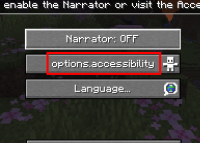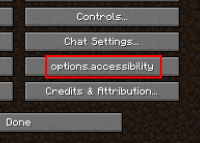-
Bug
-
Resolution: Fixed
-
1.19.4, 23w13a, 1.20.2 Pre-release 1
-
Community Consensus
-
Internationalisation
-
Normal
-
Platform
The Bug:
The Accessibility settings button on the new Welcome screen is reusing the string of the Accessibility settings menu screen title (options.accessibility.title), causing issues in some languages where the text doesn't fit due to the icon.
Observed Behavior:
The current string used for the Accessibility settings button in the new Welcome screen is the same as the string used for the Accessibility settings menu screen title. This results in the text not fitting in some languages, making it difficult for users to read and access the button.
Expected Behavior:
To ensure the Accessibility settings button on the new Welcome screen fits properly in all languages, a separate string is needed. This would align with the approach taken for other settings, where separate strings are used for the button and its associated menu screen title (for example options.sounds and options.sounds.title respectively).
Note:
The attached examples illustrate this need for a separate string. The current behavior can make it difficult for users with accessibility needs to read and access the button. Therefore, creating a separate string is important to ensure that the feature is accessibility-friendly.
- is cloned by
-
MC-266256 Accessibility button in the Welcome screen still needs its own string
- Resolved