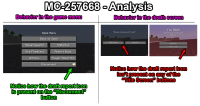-
Bug
-
Resolution: Fixed
-
22w46a
-
None
-
Confirmed
-
UI
-
Normal
-
Platform
The Bug:
The draft report icon isn't present on any of the "Title Screen" buttons within the death screen when attempting to disconnect from worlds while having saved draft reports.
To get a visual understanding of this issue, I've attached an analysis screenshot that shows the difference in behavior depending on if you were to disconnect the world by using the "Disconnect" button within the game menu or the "Title Screen" buttons within the death screen.
MC-257668 - Analysis.png![]()
Steps to Reproduce:
- Join a multiplayer world with another player online and get them to type in chat.
- Begin making a chat report for any of their messages and save the report as a draft.
- Hit the ESC key, look at the "Disconnect" button, and take note of how it has the draft report icon present on it.
- Click on the "Continue Editing" button, then the "Back" button, and finally the "Save as Draft" button to save your report as a draft once again.
- Run the "/kill" command, look at the "Title Screen" button, and take note of how it doesn't have the draft report icon present on it.
- Click on the "Title Screen" button to bring up the title screen confirmation menu.
- Look at the new "Title Screen" button, and take note of how it doesn't have the draft report icon present on it either.
Observed Behavior:
The draft report icon isn't present on any of the "Title Screen" buttons within the death screen when attempting to disconnect from worlds while having saved draft reports.
Expected Behavior:
The draft report icon would be present on both or one of the "Title Screen" buttons within the death screen when attempting to disconnect from worlds while having saved draft reports.