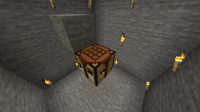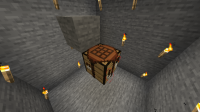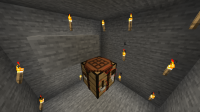-
Bug
-
Resolution: Duplicate
-
None
-
1.19
-
Windows 10, vanilla 1.19
-
Unconfirmed
-
(Unassigned)
On any custom model, elements extending past the normal limits of a block experience shading issues with smooth lighting, i.e. gradients to black, on their upwards faces. These issues arise specifically when the block with the custom model has a block above it in a 1 block radius, and in certain combinations. These issues disappear when ambient occlusion is turned off, or smooth lighting is turned off. Below I've attached images showcasing the issue affecting a custom crafting table model, with the incorrect shading gradients circled in red, as well as the custom crafting table model, just in case. This issue is not unique to this model, and I have seen it occur on other models and have had the same shading issues result.
- duplicates
-
MC-148762 Faces of the elements of block models go up to black if there are blocks next to them / Block lighting is applied incorrectly
- Open