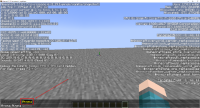-
Bug
-
Resolution: Fixed
-
1.19.1 Pre-release 6, 1.19.1 Release Candidate 2, 1.19.1, 1.19.2
-
None
-
Confirmed
-
Social Interactions
-
Normal
The Bug:
Command suggestions can overlap the chat preview field when the chat preview option is set to "When Sending".
Steps to Reproduce:
- Navigate to your chat settings and set the "Chat Preview" option to "When Sending".
- Exit this menu and open the chat UI.
- Press the TAB key twice in order for commands suggestions to appear along with your name being inputted in chat.
- Take note as to whether or not command suggestions can overlap the chat preview field when the chat preview option is set to "When Sending".
Observed Behavior:
Command suggestions can overlap the chat preview field.
Expected Behavior:
Command suggestions would not be able to overlap the chat preview field.