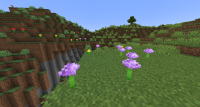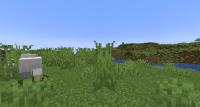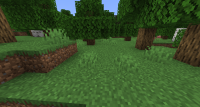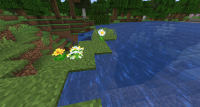-
Bug
-
Resolution: Duplicate
-
None
-
1.19
-
None
-
Windows 10 Home
Nvidia 2080
Intel I9 Core.
-
Unconfirmed
Put the summary of the bug you're having here
What I expected to happen was...:
Textures displaying as they have done before without potential risk of seizures.
What actually happened was...:
Flickering Textures and stacking.
Steps to Reproduce:
1. Load any world on Creative. place any of the displayed Items.
2. Observe as they flicker between each other as they can't decide which of the stacked textures need to be topped.
- duplicates
-
MC-219985 Z-fighting occurs on the faces of some blocks (caused by third-party game overlay applications)
- Resolved