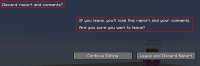-
Bug
-
Resolution: Fixed
-
22w24a
-
None
-
Confirmed
-
Social Interactions
-
Low
The Bug:
Text within the "Discard report and comments?" menu isn't horizontally centered.
Steps to Reproduce:
- Join a multiplayer server or a LAN world.
- Have yourself or others type some messages in the chat.
- Open the social interactions menu, select any player, and click the create report button.
- Type some text within the "Please describe what happened:" box.
- Hit the ESC key in order to be presented with the "Discard report and comments?" menu.
- Take note as to whether or not text within the "Discard report and comments?" menu is horizontally centered.
Observed Behavior:
Text isn't horizontally centered.
Expected Behavior:
Text would be horizontally centered.