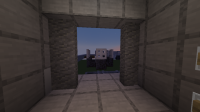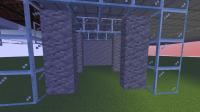-
Bug
-
Resolution: Duplicate
-
None
-
1.18.2
-
None
-
Unconfirmed
-
(Unassigned)
When using the clone command on walls (which were modified with the Debug Stick, it doesn't work properly. With the screenshots you can see that only 1 wall was "flat" or a block long. While the other side looks like a normal wall, which it shouldn't. You can also see that by the original clone, and how both should be 1 block wide and not be "up". I'm unaware why this is happening, as you can also see it's in the same chunk. This can also happen if you unconnect walls with a deubug stick and then clone it as well elsewhere. (For reference, I'm using this as an animation for an elevator door opening and closing) If you have any questions, or are confused, please let me know
- duplicates
-
MC-191096 Fences and walls can no longer be placed in invalid block states by using /setblock or /fill
- Resolved