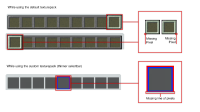-
Bug
-
Resolution: Duplicate
-
None
-
1.17.1, 1.18 Pre-release 5
-
Operating system: Windows 11
Java Version: Version 8 Build 301
-
Unconfirmed
Problem:
A minor visual bug that may not be visible that occur at the hotbar exactly at the slotbar. So there is a ![]() missing pixels that happen when the slotbar is in moved to the edge of the hotbar (Default texturepack),
missing pixels that happen when the slotbar is in moved to the edge of the hotbar (Default texturepack), ![]() missing line of pixels that occur when using thinner slotbar (Custom texturepack). The problem may be various depends on the texturepack. Also this may happen on the older version of Minecraft Java Edition. Further more image are provided to see more detail regarding to this visual bug.
missing line of pixels that occur when using thinner slotbar (Custom texturepack). The problem may be various depends on the texturepack. Also this may happen on the older version of Minecraft Java Edition. Further more image are provided to see more detail regarding to this visual bug.
Expected:
No missing pixels/line of pixels that occur on the slotbar/hotbar
What actually happen:
![]() Missing pixels/line of pixels that occur on the slotbar/hotbar
Missing pixels/line of pixels that occur on the slotbar/hotbar
Steps to Reproduce:
(Visual bug being produced by default texturepack)
- Create a new world/join a third party server
- Now look closely at your hotbar/slotbar and try to scroll/move the slotbar to the very right/left
(Visual bug being produced by the provided texturepack on the attachments)
- Extract the file to C:\Users\<user>\AppData\Roaming\.minecraft\resourcepacks
- Apply the texture pack by follwing: Options > Resource Packs > hotbartest
- Create a new world/join a third party server
- Now look closely at your hotbar/slotbar
Attachments:
- An illustration showing the current visual bug (.png)
- A file containing the texture pack (.zip)
Hope it'll fixed soon...
- duplicates
-
MC-67532 Bottom 2 rows of pixels in selected hotbar slot texture don't appear in game
- Resolved