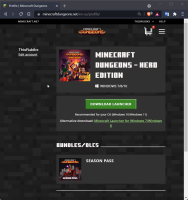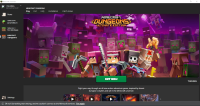-
Bug
-
Resolution: Duplicate
-
None
-
1.17.1
-
* Device Specifications:
------------------------
Processor: Intel(R) Core(TM) i7-8750H CPU @ 2.20GHz 2.20 GHz
Installed RAM: 16.0 GB (15.8 GB usable)
Device ID: 8C0CA3D9-F990-4976-81C4-42316844AC7D
Product ID: 00325-81261-86842-AAOEM
System type: 64-bit operating system, x64-based processor
Pen and touch No pen or touch input is available for this display
* Windows Specifications:
---------------------------
Edition: Windows 11 Home
Version: 21H2
Installed on: 2021-11-02
OS build: 22000.282
Experience: Windows Feature Experience Pack 1000.22000.282.0
* Device Specifications: ------------------------ Processor: Intel(R) Core(TM) i7-8750H CPU @ 2.20GHz 2.20 GHz Installed RAM: 16.0 GB (15.8 GB usable) Device ID: 8C0CA3D9-F990-4976-81C4-42316844AC7D Product ID: 00325-81261-86842-AAOEM System type: 64-bit operating system, x64-based processor Pen and touch No pen or touch input is available for this display * Windows Specifications: --------------------------- Edition: Windows 11 Home Version: 21H2 Installed on: 2021-11-02 OS build: 22000.282 Experience: Windows Feature Experience Pack 1000.22000.282.0
-
Unconfirmed
-
(Unassigned)
Hello all,
Since yesterday (and even as we speak) the Minecraft Launcher that I have been using to play Minecraft: Java Edition and Minecraft Dungeons: Hero Edition has been unable to connect to my Minecraft services and instead of playing "Play" it says "Play Demo," or in the case of Minecraft Dungeons: Hero Edition, it says "Buy Now." This means that I can no longer access and play my purchased copy of Minecraft: Java Edition and Minecraft Dungeons using the Minecraft Launcher anymore that I downloaded from "https://www.minecraft.net/en-us/store/minecraft-java-edition" for Windows 10/11 Operating Systems. This error occurred when I updated the Minecraft Launcher using the red message prompt that was posted in the launcher itself at the bottom.
In addition to this problem there are other strange things I have noticed that have happened after the fact which I have never seen happen before:
- Whenever I freshly startup the Minecraft Launcher, I am always brought a login screen that prompts me to login with my login data already saved in the Launcher.
- When met with the scenario discussed in point 1 above, my Minecraft Launcher profile picture never shows up.
- When logging in to the Minecraft Launcher, there is a bottom error message perpetually prompting me the following message: "Oh no! Something went wrong, and we couldn't connect to the Minecraft services. Try Again."
- After logging in, when I navigate to the settings, then to the "Accounts" tab, I noticed that under the "Microsoft" heading for migrated Minecraft Accounts it only lists my XBOX gamertag followed by the word "ACTIVE" highlighted in green to the right. This is unusual because usually it should list all those things, followed by my in-game Minecraft username (PhantomForearm) directly under it.
Regarding all off these currently existing issues, I have not been able to find a single fix for it. I have tried uninstalling and re-installing the Minecraft Launcher, Logging out, and logging in; nothing has worked. I think it is important to note that yesterday afternoon I had gotten in contact with an expert Mojang support staff named "Talita C." and she has stated "it's something that needs to be fixed on the Microsoft side, they are checking it out. If this continues we will be here to help you don't worry" so the issue is not resolved as of yet but the bug is supposedly being tracked.
I am writing this bug report message today in the hopes that this bug becomes more publicly known, and that those who are also dealing with this issue will be able to have their issue fixed as well. Lastly, I am willing to provide anymore additional information such as my Minecraft: Java Edition transaction identification code, my Minecraft Dungeons: Hero Edition transaction identification code, or anything else of relevancy in order to solve this issue where appropriate.
I would greatly appreciate anyone who is able to get to the bottom of this problem so that I, as well as many others, will once again be able to play Minecraft: Java Edition and Minecraft Dungeons: Hero Edition again.
Sincerely,
Nathaniel Mitchell-Rhoden
- duplicates
-
MCL-19984 Java Edition shows Demo with active Xbox Game Pass subscription
- Resolved