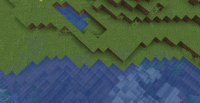-
Bug
-
Resolution: Duplicate
-
None
-
21w40a
-
None
-
OS: Windows 10
-
Unconfirmed
-
(Unassigned)
When non-cave biomes meet, they tend to overlap with each other, meaning that a block at the edge of a taiga could be a taiga at the surface, but be a forest 10 blocks up if the taiga meets a forest.
This is different from the non-cave biome overlap issue found in 21w39a and before. In these versions, the overlapping biomes extended far into the "original" biomes, while in 21w40a, this overlap only occurs at the biomes edges. This means that if you were to walk a few blocks into the aforementioned taiga, it would no longer overlap with any non-cave biomes.
Although this is a relatively small bug, the fact that, according to the patch notes, 21w40a tried to fix non-cave biome overlap leads me to believe that this is unintentional.
To reproduce:
- Create a creative default world with the seed -8976640259792665025.
- Open F3 menu.
- Run "/teleport @s 44 64 470".
- Fly upwards until you reach the build limit.
- The biome alternates between old growth spruce taiga and beach.
Expected result:
As you fly upwards, the biome stays the same from the ground to built limit.
- duplicates
-
MC-173878 Biome changes with height at some decimals
- Resolved