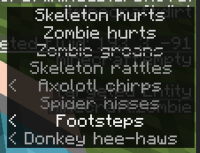-
Bug
-
Resolution: Fixed
-
1.17.1, 21w37a, 21w40a, 1.18, 1.18.1, 22w05a, 22w06a, 1.18.2 Pre-release 1, 1.18.2, 22w13a, 22w15a, 22w17a, 1.19, 1.19.1, 1.19.2
-
None
-
Confirmed
-
Debug, Rendering
-
Low
The Bug:
Strikethrough and underlined text in the F3 debug menu renders over subtitles.
Steps to Reproduce:
- Create a new world with cheats enabled.
- Ensure that you have subtitles enabled in your accessibility settings.
- Enable the F3 debug screen.
- Teleport all entities to your position to produce lots of sounds and subtitles by using the command provided below.
/tp @e @s
- Look at the subtitles overlay.
- Take note as to whether or not strikethrough and underlined text in the F3 debug menu renders over subtitles.
Observed Behavior:
Strikethrough and underlined text in the F3 debug menu renders over subtitles.
Expected Behavior:
Strikethrough and underlined text in the F3 debug menu would not render over subtitles.