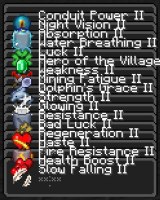-
Bug
-
Resolution: Unresolved
-
None
-
1.17.1, 21w37a, 21w39a, 1.18.1, 1.18.2, 22w12a, 1.19.1, 1.19.2, 1.19.3, 1.19.4, 1.20.1, 1.20.2, 1.20.3 Pre-Release 1, 1.20.4, 24w07a, 1.20.5 Pre-Release 1, 1.21, 1.21.1, 24w37a
-
None
-
Confirmed
-
UI
The Bug:
Potion effect icons and text displayed within the inventory can overlap one another when having lots of potion effects active.
Steps to Reproduce:
- Download the attached datapack and create a new world using it. MC-234851.zip

- Run the "mojira:mc-234851" function.
- Open your inventory and look at your potion effects.
- Take note as to whether or not effect icons and text render over each other in the inventory when having lots of effects active.
Observed Behavior:
Potion effect icons and text can overlap one another.
Expected Behavior:
Potion effect icons and text would not be able to overlap one another.