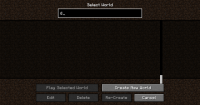-
Bug
-
Resolution: Fixed
-
1.17.1, 1.19.2, 1.19.3 Pre-release 2, 1.20.1
-
None
-
Confirmed
-
UI
The Bug:
The scroll bar within the singleplayer menu doesn't reset its position to the top of the list when searching for worlds. This can occasionally cause the scroll bar to appear outside of its boundaries.
I have a bunch of worlds and I tried to find one world I hadn't played in a while. I couldn't find it, so I searched for the name of the world. After I typed in the first letter I noticed that the scroll bar was bugged; the scroll bar was overlapping with the bottom part of the menu. After you scroll one time, the scroll bar will behave as usual.
Steps to Reproduce:
- Have multiple worlds within the singleplayer menu in order to make the scroll bar appear.
- Scroll down to the bottom of the list.
- Begin typing the name of any world within the "Select World" box.
- Take note of how the scroll bar within the singleplayer menu doesn't reset its position to the top of the list when searching for worlds.
Observed Behavior:
The scroll bar doesn't reset its position to the top of the list. This occasionally causes it to appear outside of its boundaries. This can also cause search results to not appear or to only be partially visible until the scroll bar's position is reset.
Expected Behavior:
The scroll bar would reset its position to the top of the list.
- is duplicated by
-
MC-257852 Single Player Menu Bug
- Resolved