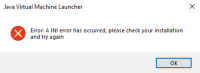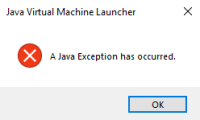-
Bug
-
Resolution: Duplicate
-
None
-
1.17
-
I am running Java 8 update 291 (build 1.8.0_291-b10) on Windows. I copied the following from Windows's settings:
Windows 10 Pro
20H2
19042.985
Windows Feature Experience Pack 120.2212.2020.0
-
Unconfirmed
-
(Unassigned)
When I try to launch the server.jar file downloaded from the launcher, it returns the linked errors, in the specified order. Might be a duplicatre of MC-227771 but that was claimed as incomplete. I tried updating Java, but it still returns the error. I tried other versions and they work. I tried on other machines and it doesn't work either.
- duplicates
-
MC-225505 A JNI error has occurred, please check your installation and try again
- Resolved