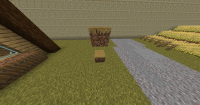-
Bug
-
Resolution: Duplicate
-
None
-
1.16.5
-
None
-
Windows 10
-
Unconfirmed
When cloning path blocks to a new area, existing path blocks in area will turn to dirt.
What I expected to happen was...:
The path blocks should be cloned to the new location
What actually happened was...:
If a path block already existed in the new location, then when a path block(with air block over it) is cloned to that location, it becomes dirt.
Steps to Reproduce:
1. Place a path block, with an air block above it, and a second path block above that(image 1)
2. Clone the path block and air block above it(note: air block must also be in cloned area) to the location of the second path block. This will result in image 2.
Repeating the same command will turn the dirt block back into a path block, and again will turn the path block again into dirt.
Image 1: Pre clone

Image 2: Post clone

- duplicates
-
MC-114240 clone command does not copy blocks requiring a non solid block above successfully
- Reopened